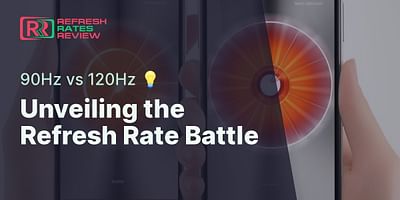Lily Turner is a tech blogger and gadget enthusiast with a passion for understanding the latest advancements in display technology. She loves diving into the specifics of refresh rates and explaining their impact on user experience. Lily's articles are known for their engaging and accessible style.
Hey there! I'm Lily, and I'm here to answer your burning question about the refresh rate of most standard monitors. Refresh rates play a crucial role in determining how smooth and fluid the visuals on your screen appear, so it's essential to understand this aspect of display technology.
Most standard monitors typically have a refresh rate of 60Hz. But what does that mean exactly? Well, the refresh rate refers to the number of times your monitor updates the image on the screen per second. In this case, 60Hz means that the monitor refreshes the image 60 times every second. This rate is considered the baseline for most monitors and is perfectly suitable for everyday tasks like web browsing, document editing, and watching videos.
However, if you're a gamer or someone who enjoys fast-paced action, you might want to consider a higher refresh rate. Gaming monitors often come with refresh rates of 144Hz, 240Hz, or even higher. These higher refresh rates allow for smoother motion, reducing motion blur and providing a more immersive gaming experience. If you're a gamer, I highly recommend checking out our article on the best refresh rates for gaming, where we dive deeper into this topic.
Now, you might be wondering how to change the refresh rate on your monitor. Well, the process varies depending on your operating system and the graphics card you're using. Generally, you can adjust the refresh rate through your display settings. On Windows, you can right-click on your desktop, select "Display settings," then click on "Advanced display settings" and choose the desired refresh rate from the drop-down menu. On macOS, you can go to "System Preferences," select "Displays," and adjust the refresh rate from there. If you need more detailed instructions, be sure to check out our guide on how to change the monitor refresh rate.
Now, let's talk about the refresh rates of iPhones. The latest iPhone models, such as the iPhone 13 and 14, come with variable refresh rate displays. This means that the refresh rate can dynamically adjust based on the content being displayed. For example, if you're scrolling through a webpage, the refresh rate might be lower to conserve battery life. But when you're watching a video or playing a game, the refresh rate can ramp up to provide a smoother experience. This adaptive refresh rate technology is a fantastic addition to enhance the overall user experience on iPhones.
Lastly, I want to touch on the difference between refresh rate and frames per second (FPS). While refresh rate refers to how many times your monitor updates the image, FPS refers to how many frames your graphics card can render per second. These two factors work together to create a seamless visual experience. To fully take advantage of a high refresh rate monitor, you'll want to ensure that your graphics card can consistently deliver a high FPS. If you want to learn more about the relationship between refresh rate and FPS, check out our article on refresh rate vs FPS.
I hope this answers your question about the refresh rate of most standard monitors! If you have any more questions or want to dive deeper into the world of refresh rates, feel free to explore Refresh Rates Review for more informative articles. Happy refreshing!