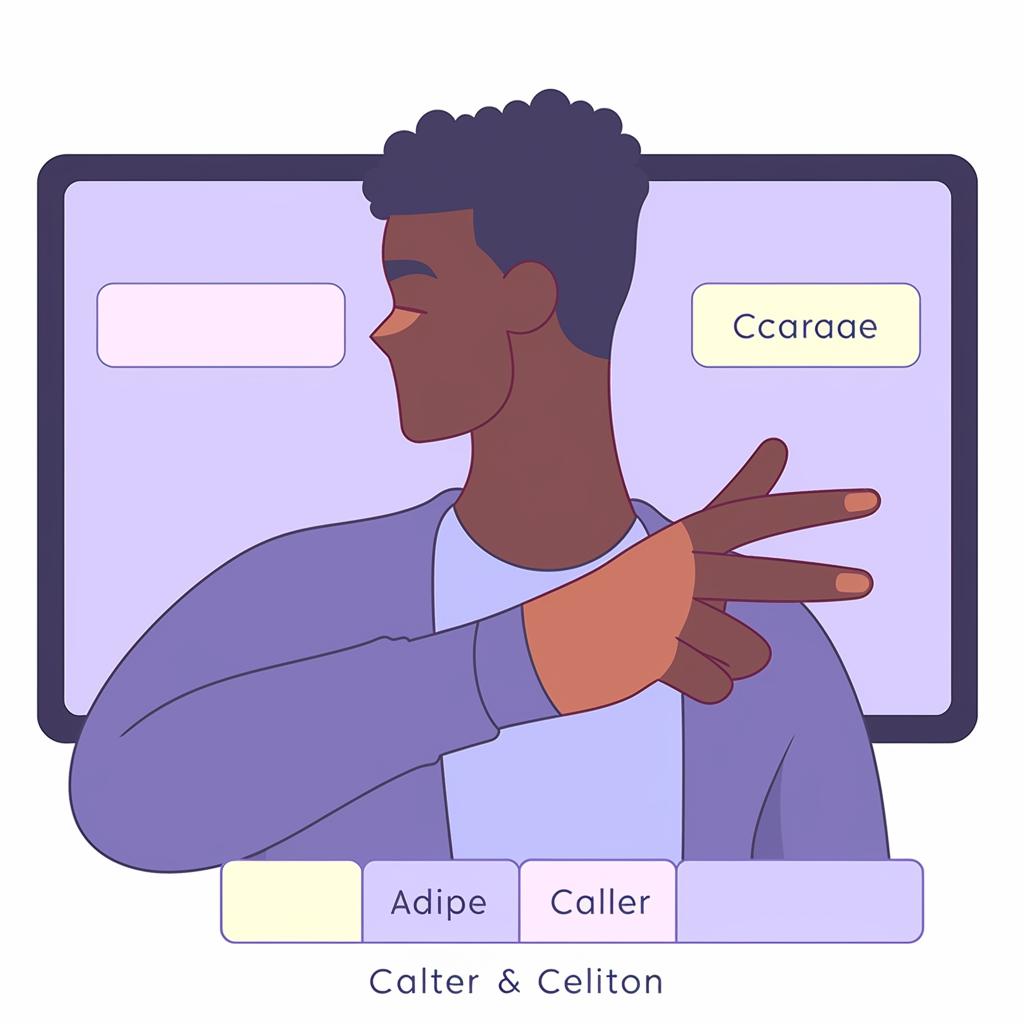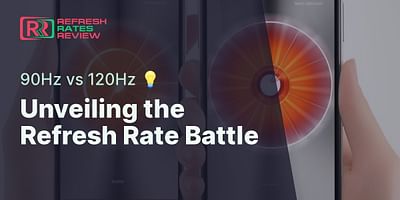Sophia Lancaster is a professional gamer turned tech writer. Her firsthand experience in competitive gaming gives her a unique perspective on the importance of refresh rates. Sophia's writing is not only informative but also infused with her passion for gaming.
When it comes to competitive online gaming, the optimal refresh rate is a crucial factor that can give you an edge. Generally, a refresh rate of 144Hz or higher is considered best for gaming.
Demystifying Screen Refresh Rates: What Does it Mean for Gamers?
Before we delve into the specifics, let's first understand what refresh rate is. The 'refresh rate' of a monitor is the number of times it updates the image displayed per second. It's measured in Hertz (Hz). A higher refresh rate delivers smoother and more fluid visuals, which is essential in fast-paced gaming scenarios.
To learn more about the difference between a 120Hz and 240Hz refresh rate on a gaming monitor, check out our article.
If you want to test your knowledge on high refresh rate monitors and streaming services, take our quiz.
Curious about the difference between a monitor's refresh rate and FPS? Our article explains it all.

The Epic Battle: Refresh Rate 🆚 FPS - Who Wins?
Now, you might be wondering about the relationship between refresh rate and frames per second (FPS). FPS refers to the frequency at which consecutive images (or frames) appear on a display. A high refresh rate doesn't necessarily mean you'll get a high FPS. Your system's graphic card largely determines your FPS. However, a high refresh rate monitor can display more frames per second (provided your GPU can generate them), leading to smoother gameplay.
For a better understanding of the difference between a monitor's refresh rate and FPS, you can check out our article "What is the Difference Between a Monitor's Refresh Rate and FPS?".
If you want to test your knowledge on refresh rate and FPS, take our interactive quiz "Understanding Refresh Rate vs FPS for Movies".
To optimize your gaming experience by adjusting refresh rates, you can read our comprehensive guide "Making the Most of Your Gaming Monitor: A Comprehensive Guide to Refresh Rates".
To help you understand better, let's take a look at this informative video by GamingScan that explains the difference between refresh rate and FPS in a simple and easy-to-understand manner.
Having watched the video, you should now have a clearer understanding of the difference between refresh rate and FPS. Now, let's move on to how you can change your monitor's refresh rate to optimize your gaming experience.
Tweak Like a Pro: Changing Your Monitor's Refresh Rate
Now that you know what refresh rate is and why it's important, you might be eager to check or change your monitor's refresh rate. Here's a simple step-by-step guide:
Let's not waste any more time and dive right into how you can check or change your monitor's refresh rate on both Windows and Mac systems:
Learn more about 🖥️ Changing Your Monitor's Refresh Rate: A Step-by-Step Guide or discover other Refresh Rates Review guides.
Now that you know how to change your monitor's refresh rate, let's move on to discuss what the best refresh rate for gaming is.
The Sweet Spot: What's the Best Refresh Rate for Gaming?
As stated earlier, a refresh rate of 144Hz is typically considered the sweet spot for gaming. However, professional gamers often opt for monitors with refresh rates of 240Hz or even 360Hz. These high refresh rates can provide an advantage in competitive gaming, where every millisecond counts.
Your Ultimate Gaming Partner: How to Choose the Right Monitor
When choosing a gaming monitor, consider factors like screen size, resolution, and of course, refresh rate. Here are some of my top picks for gaming monitors with high refresh rates:
Top Rated High Refresh Rate Monitors for Competitive Gaming
Game On: Your Final Take on Monitor Refresh Rates
At the end of the day, the optimal refresh rate for you depends on the types of games you play, your hardware capabilities, and your personal preferences. While a higher refresh rate can provide smoother visuals and a potential competitive edge, it's just one piece of the gaming puzzle.
If you're unsure about your understanding of monitor refresh rates, you can take our quiz to test your knowledge.
Wondering if a higher refresh rate is worth the extra cost? Find out more in our article on Is a Higher Refresh Rate Worth the Extra Cost?
If you're curious about the benefits of a higher refresh rate for gaming, check out our article on What Are the Benefits of a Higher Refresh Rate for Gaming?
Understanding Screen Refresh Rates for Gaming
Test your understanding of screen refresh rates and how they impact your gaming experience.
Learn more about 🎮 Understanding Screen Refresh Rates for Gaming 🖥️ or discover other Refresh Rates Review quizzes.
Remember, gaming is all about enjoying the experience. So, choose a monitor that enhances your gaming experience and helps you perform your best!