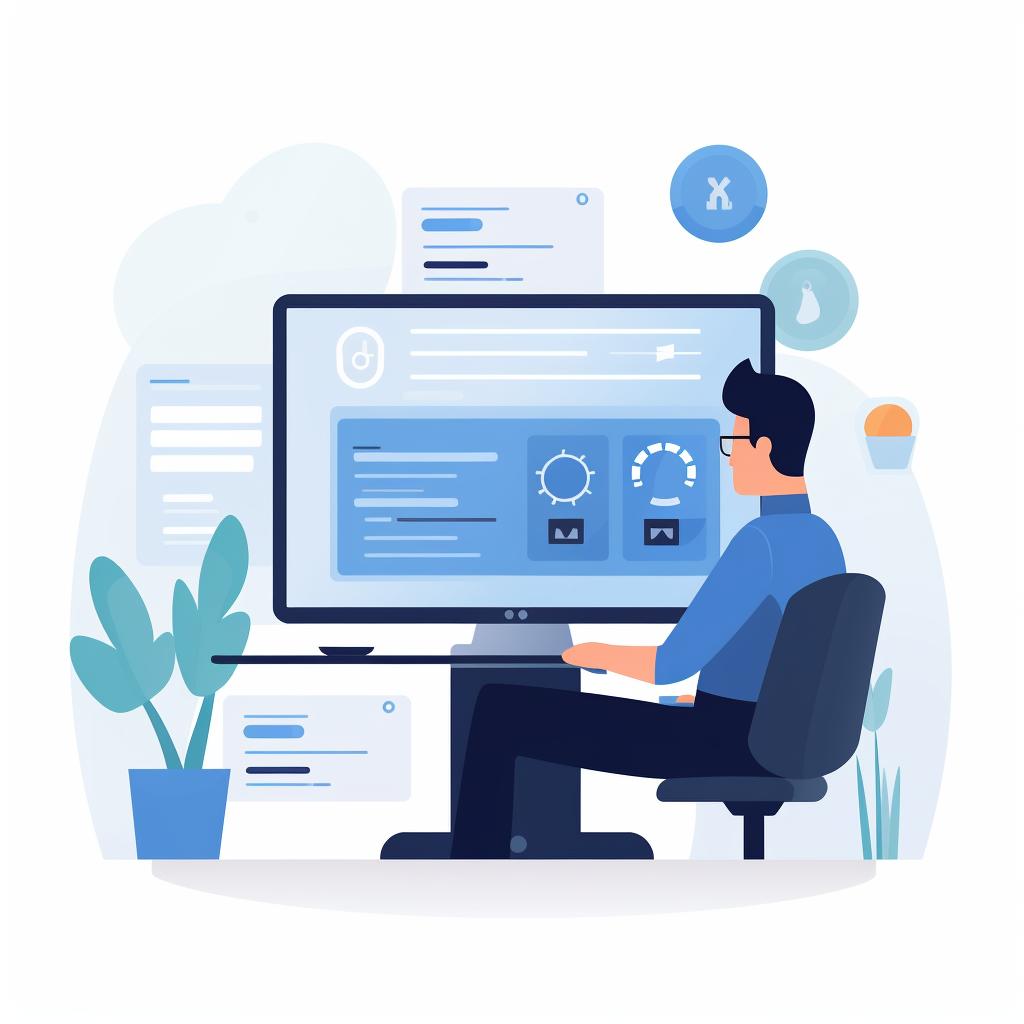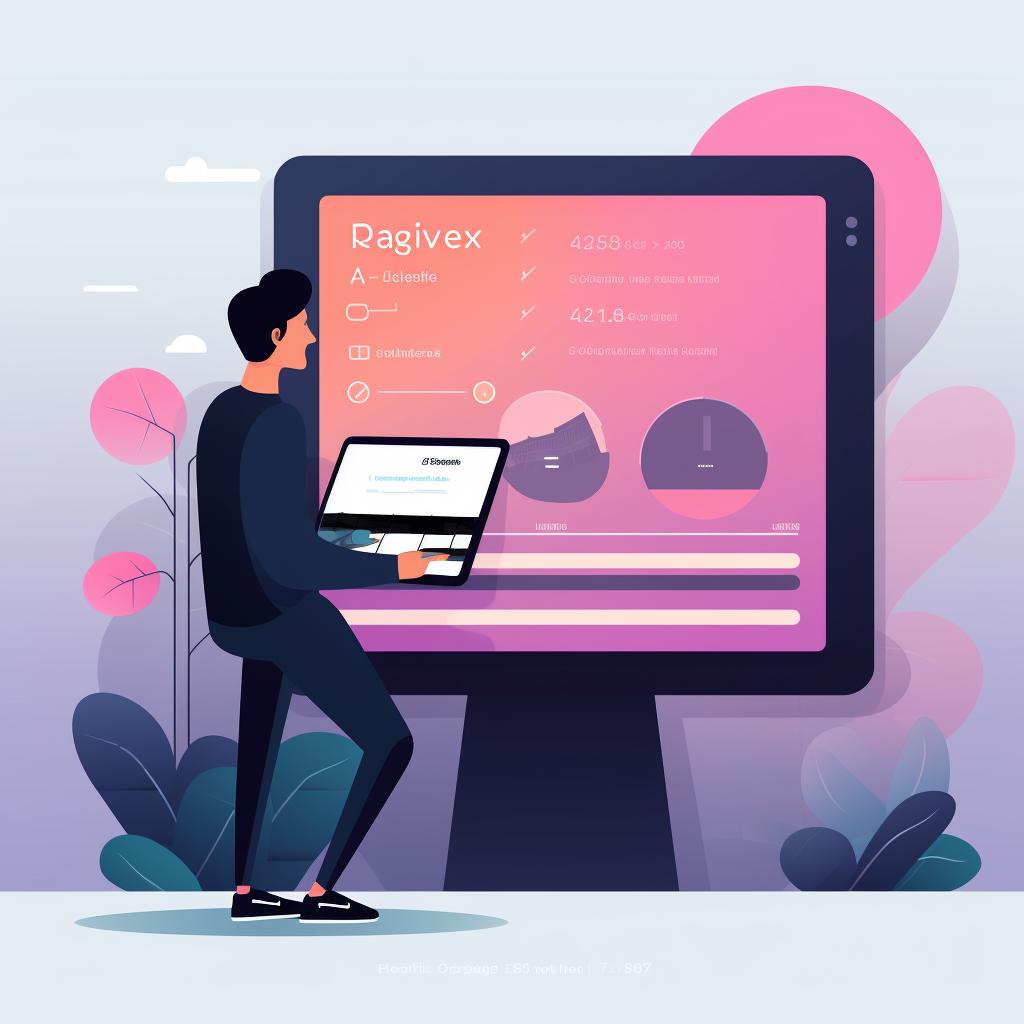Lily Turner is a tech blogger and gadget enthusiast with a passion for understanding the latest advancements in display technology. She loves diving into the specifics of refresh rates and explaining their impact on user experience. Lily's articles are known for their engaging and accessible style.
Understanding the impact of the monitor's refresh rate on video conferencing quality is important for anyone who relies on virtual meetings, whether for work, school, or socializing. The refresh rate of a monitor, measured in Hertz (Hz), refers to the number of times the screen updates with new images each second. Higher refresh rates generally lead to smoother, more fluid visuals.
Unveiling the Magic: How Monitor Refresh Rates Transform Your Video Calls 🎩🔮
A monitor with a high refresh rate can drastically improve the quality of video conferencing. Here's why:
- Smooth Motion: Higher refresh rates result in smoother motion. This means that movements by participants in the video call appear more fluid, reducing motion blur and making it easier to follow the action.
- Reduced Latency: A high refresh rate can also reduce latency, meaning there's less delay between what happens in real-time and what you see on your screen. This is crucial for natural, real-time interactions during video calls.
- Improved Clarity: High refresh rates can improve the clarity of fast-moving or changing images. This can be particularly beneficial when sharing screens or presentations during a video call.
However, it's important to note that a high refresh rate alone won't guarantee superior video conferencing quality. Other factors like internet speed, camera quality, lighting, and audio also play significant roles.
Let's Fine-Tune! Optimizing Your Refresh Rate for Seamless Video Calls 🛠️📹
So, how can you ensure your monitor's refresh rate is optimized for video conferencing? Here are some tips:
To ensure your video calls are as smooth as possible, it's crucial to adjust your monitor's refresh rate. Follow these steps to optimize your settings:
By following these steps, you can optimize your monitor's refresh rate for video conferencing. Remember, the right monitor and settings can significantly enhance your video call experience.
1. Check your monitor's current refresh rate: This can usually be found in the display settings of your operating system.
2. If your monitor supports a higher refresh rate, adjust the settings accordingly: The process for this will depend on your specific operating system and monitor model.
3. Test the new settings: Join a video call and see if you notice an improvement in the video quality.
4. Experiment with different rates: If your monitor supports multiple refresh rates, try them out to see which offers the best balance of performance and visual quality for your specific needs.
Note: Increasing the refresh rate may consume more power and potentially strain your graphics card, so it's important to find a balance that works for your specific hardware setup.
The Perfect Pick: Choosing a Monitor with the Best Refresh Rate for Video Conferencing 🖥️🏆
When choosing a monitor for video conferencing, consider one with a higher refresh rate for the best experience. Monitors with 120Hz or 144Hz refresh rates are generally sufficient for smooth video conferencing. However, remember that the benefits of a high refresh rate will be more noticeable if you also have a fast internet connection and a good quality webcam.
When choosing a monitor for video conferencing, consider one with a higher refresh rate for the best experience. Monitors with 120Hz or 144Hz refresh rates are generally sufficient for smooth video conferencing. However, remember that the benefits of a high refresh rate will be more noticeable if you also have a fast internet connection and a good quality webcam.
Ultimately, understanding monitor refresh rates and their impact on video conferencing can help you optimize your setup.
Ultimately, understanding monitor refresh rates and their impact on video conferencing can help you optimize your setup for the best possible video call quality. Whether you're presenting a webinar, attending a virtual meeting, or catching up with loved ones, a smoothly refreshing screen can make the experience much more enjoyable.
Understanding Monitor Refresh Rates and Video Conferencing Quality
Test your understanding of how the refresh rate of a monitor affects video conferencing quality.
Learn more about 👀 Understanding Monitor Refresh Rates and Video Conferencing Quality or discover other Refresh Rates Review quizzes.