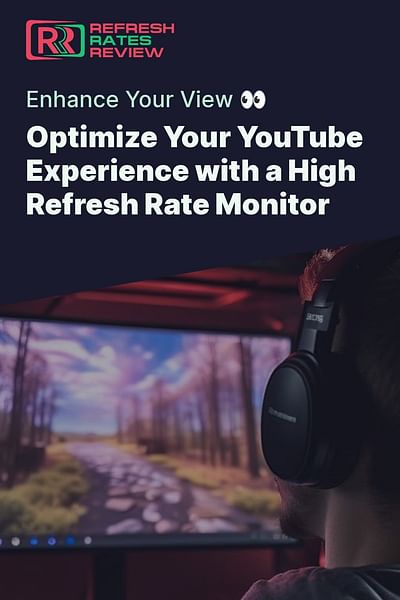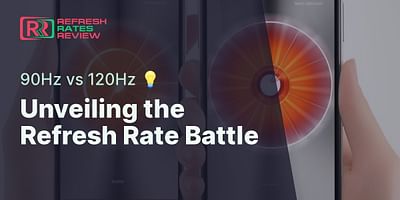Sophia Lancaster is a professional gamer turned tech writer. Her firsthand experience in competitive gaming gives her a unique perspective on the importance of refresh rates. Sophia's writing is not only informative but also infused with her passion for gaming.
Yes, you can use a high refresh rate monitor for watching YouTube videos, but it's important to understand that the refresh rate of your monitor won't significantly enhance the viewing experience. This is because YouTube videos are typically shot at a frame rate that's much lower than the refresh rates offered by modern monitors.
Let's Dive into the World of Refresh Rates 🌊
Refresh rate refers to the number of times a screen updates its image per second, measured in Hertz (Hz). Higher refresh rates can make motion appear smoother and reduce screen tearing — a visual artifact that can occur when the screen displays parts of multiple frames in a single screen draw. If you're interested in a more detailed explanation, check out my guide to understanding and optimizing display refresh rates.
How YouTube Videos Dance with Frame Rates 🎥
Most YouTube videos are shot at 24, 30, or 60 frames per second (fps). This means that even if your monitor has a refresh rate of 144Hz or 240Hz, the video content won't take full advantage of it because the frames aren't there to display. The video will still play smoothly, but you won't see any additional detail or smoothness beyond what the video's frame rate can provide.
Comparison of Typical YouTube Video Frame Rates and Common Monitor Refresh Rates
Internet Speed and Video Quality: The Silent Heroes 🚀
Another important factor to consider when watching YouTube videos is your internet speed. Higher quality videos, such as those in 1080p or 4K resolution, require faster internet speeds to stream smoothly. If your internet can't keep up with the data demands, you could experience buffering, lag, or a drop in video quality.
To determine if your internet speed is sufficient for different video resolutions, use the calculator below.
Learn more about 🚀 Internet Speed for Video Resolution Calculator 🎥 or discover other Refresh Rates Review calculators.
If your internet speed is not sufficient, you may experience buffering, lag, or a drop in video quality. Consider upgrading your internet plan or reducing the video resolution for a smoother viewing experience.
Pimp Your YouTube Experience: Optimization Tips 🛠️
While a high refresh rate monitor may not significantly improve your YouTube viewing experience, there are other ways to optimize it. Consider adjusting your monitor's settings, such as brightness, contrast, and color accuracy. A monitor with good color reproduction can make videos look more vibrant and lifelike.
To give you a better understanding of how to adjust your monitor settings for an optimal viewing experience, let's take a look at this comprehensive guide by Hardware Unboxed:
After watching the video, you should have a better understanding of how to calibrate your monitor for optimal YouTube video viewing. Remember, even small adjustments can make a significant difference in your viewing experience.
Wrapping Up: Your High Refresh Rate Monitor and YouTube 🎁
So, while a high refresh rate monitor won't necessarily enhance your YouTube viewing experience, it certainly won't harm it. If you're a gamer or a professional who requires a high refresh rate for other tasks, then you'll still benefit from a high refresh rate monitor. But if you're primarily watching YouTube videos or other similar content, a monitor with excellent color accuracy and resolution may be a more worthwhile investment.